Conquer OneBlock SkyBlock in Minecraft! Learn proven space-saving designs & strategies to maximize your tiny island & dominate the challenge.
Taking on the OneBlock SkyBlock survival challenge is undoubtedly a struggle, and as part of this, knowing how to build efficiently is hugely important. After all, the One Block SkyBlock challenge is considered one of the most demanding gameplay styles for Minecraft Players, not least because of the massive scarcity of resources (which will often continue to pose a challenge even into the late game).
In line with this thought, in order to be successful with the One Block SkyBlock game challenge, you’ll need to start out with a plan - and efficient building styles are a must. Luckily, we’re taking a ook at some of the most efficient space-saving designs and strategies you could implement for the OneBlock challenge to help.
What is the OneBlock SkyBlock Challenge?
Before we go any further, we first need to consider what the One Block SkyBlock challenge in Minecraft actually is. Simply put, the OneBlock challenge is a hardcore take on the traditional SkyBlock challenge, taking things to the next level by having players spawn on a single, regenerating skyblock.
When this block is mined, it is instantly replaced with a new one, offering an infinite supply of blocks. However, the challenge here is relatively simple: you’re stuck with whichever block has spawned in, meaning that you could theoretically end up with a whole load of unnecessary blocks if you got really unlucky.
There’s also the challenge that when a block is misplaced (or used at the wrong time), you may not get the same resource again. As such, this can make the OneBlock challenge something of a logistical nightmare, and proper planning before you start is vital.
Of course, there’s only so much you can plan when the blocks that spawn are down to change. However, knowing how to design when you do get the blocks you need can be helpful.
Why Space-Saving is Important with One Block SkyBlock
Unlike the standard Minecraft game modes, One Block SkyBlock limits players with the use of a singular regenerating block to start with. Because of this, you won’t be able to roam freely or explore, making space a massive challenge (especially in the early game).
In theory, there is an infinite space to build, but with such limited resources, large platforms are a luxury many can’t afford to take. In other words, space-saving designs are a top priority; larger builds will have to wait until further into the game. It’s also worth noting that space-saving designs will save you from running further around your platform as much, which can prevent you from eating into your hunger bar - vitally important when food is scarce to start with.
Space-Saving Designs for OneBlock Challenges
Now that we’ve considered the complexities of the One Block SkyBlock challenge, we need to ask a simple question: how can we create a space-saving design that will simultaneously offer enough room to build without wasting resources? Well, there are a few options here.
Keep it Flat
It can often be tempting to build up. However, in the very early game, there simply aren’t the resources available to do so. As such, when getting started, focus on building as large and flat a platform as possible, without wasting space on walls. Once you have room for a building, you can add it later on.
Don’t be Afraid to Leave Gaps
With such limited resources available, building a solid platform may not be possible initially. As such, having easily avoidable gaps can help maximize your platform without having to use up all your resources. This also offers an easy way to get rid of mobs if you get caught out, so having holes in your platform while establishing your island isn’t a bad idea.

Start with Slabs As Soon As Possible
One of the first space-saving tips actually ties into the amount of material you’ll use to expand your island area. Indeed, space-saving designs should also focus on minimizing the amount of resources used, giving you more area to work with.
Once you are able to build a cobblestone generator, do so. This offers the valuable opportunity to craft slabs, which are half the thickness of regular blocks. In accordance with this, using slabs to build rather than regular blocks effectively doubles the amount of space you have to work with.
Three blocks can be generated into six slabs. While these are thinner and less durable than regular blocks, they are the ideal way to spread out your floor space initially and give you more room to work with.
Add a Waterfall
Let’s be honest - in the real world, there’s no way you could create a waterfall from just three buckets of water. But in Minecraft’s OneBlock challenge, this is a brilliant space-saving hack you can use to infinitely extend your space.
You can make an infinite waterfall by waterlogging three buckets of water on the edges of your island. This infinite waterfall will not only provide an endless source of water without needing a large pond (so you won’t have to worry about water as a resource), but it means you’ll always be able to get back to your island if you fall off. Simply skydive towards the waterfall and swim back up!
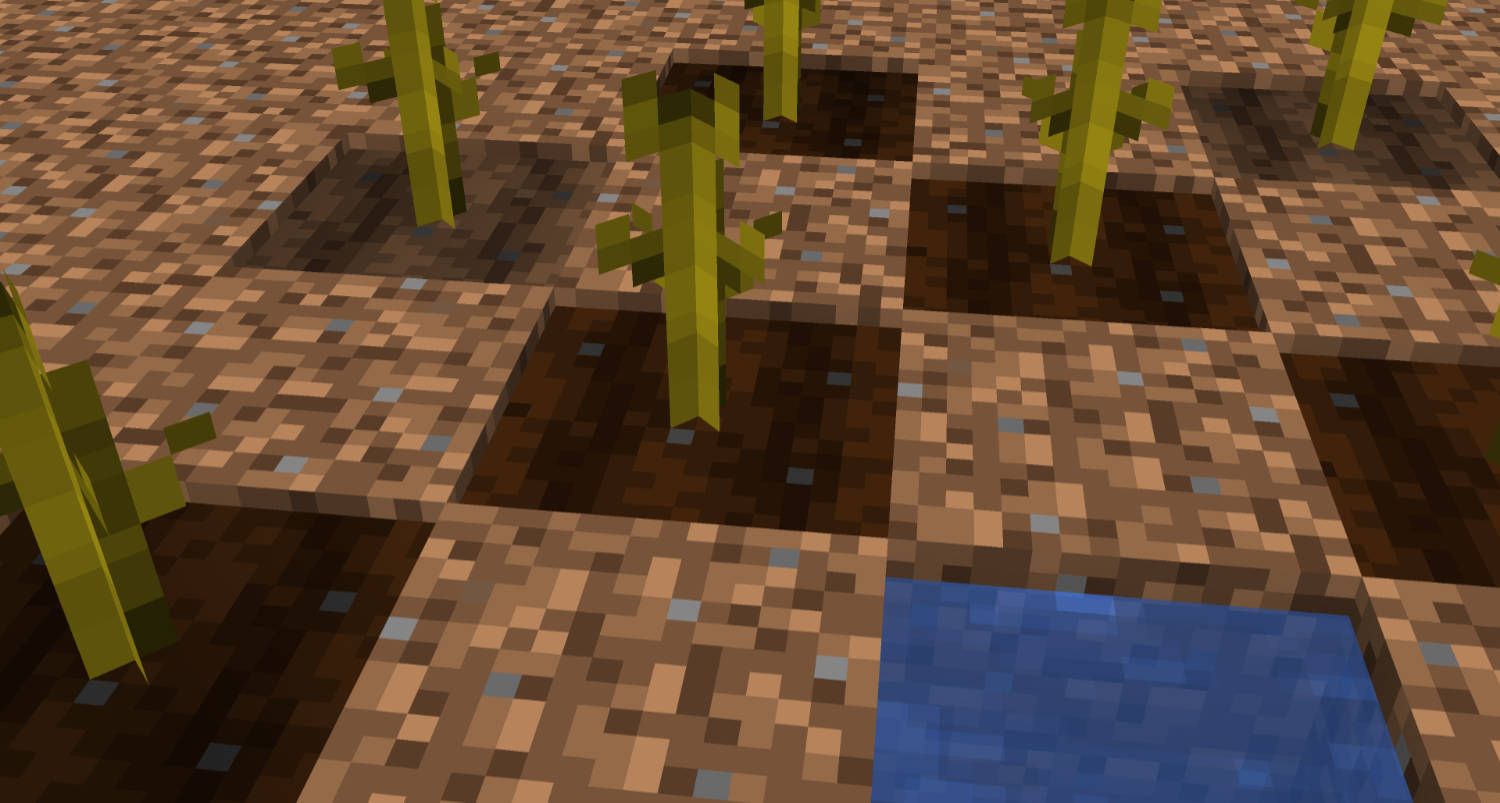
Create a Small Renewable Resources Farm Early On
Once you have enough floor space to work with, one of the earliest steps you should take to maximize production while minimizing space is to set up a renewable resources farm. A couple of trees will often prove essential, as these can massively increase your crafting opportunities.
Of course, with the One Block SkyBlock challenge, space allocation is vital. As such, if possible, starting with a tree is hugely important. As this grows, you’ll receive a generous supply of wood, making it a must for any successful challenge. Start by planting a single tree as soon as you can; as this grows, you’ll also gain a lot more space to work from once the tree’s canopy comes in, which is a great way to transform one block of space into quite a bit of working area while establishing yourself.
Craft Barrels Rather Than Chests
It’s tempting to craft a chest as soon as you can to store any surplus materials. Of course, having plenty of storage is vital in OneBlock, as you don’t want to be throwing anything away. This also helps reduce the risk of accidentally losing items into the void. However, barrels are definitely a better choice for SkyBlock players than chests.
Why is this? Well, barrels and chests do a pretty similar job, but there’s a simple distinction: they don’t need a free block above them to use. In other words, this means that you can use the space above or below a barrel productively. Contrastingly, this space will have to be left clear with a chest, which is definitely wasteful when space is massively restricted.

Pen Up the Pig!
Generally speaking, at the start of a OneBlock game, you’ll be granted a pig. Don’t kill it, even if food seems like a priority right now. Instead, pen it up in a very small pen and extend this as you get the chance; this will allow you a source of food when you need it most, and critically makes it possible to breed once you get a second pig. Keep your animals as far from the Magical Block as possible to reduce the risk of wolves spawning and killing your animals, too.
Final Thoughts
Getting started with OneBlock isn’t easy, there’s no doubt about that. However, planning your space carefully to make the most of the limited floor space can be a good way to help establish a strong base that may set you up well for this survival challenge.
Remember: every block in OneBlock is crucial, especially in the early game. As such, using blocks carefully is vital, and failing to do so could leave you in a difficult position later on where you’ve got space to work with - but no way of building anything to go in the space.

